19. String Methods
String Methods
String Methods
In this video you were introduced to methods . Methods are like some of the functions you have already seen:
-
len("this") -
type(12) -
print("Hello world")
These three above are functions - notice they use parentheses, and accept one or more arguments . Functions will be studied in much more detail in a later lesson!
A
method
in Python behaves similarly to a function. Methods actually are functions that are called using dot notation. For example,
lower()
is a string method that can be used like this, on a string called "sample string":
sample_string.lower()
.
Methods are specific to the data type for a particular variable. So there are some built-in methods that are available for all strings, different methods that are available for all integers, etc.
Below is an image that shows some methods that are possible with any string.
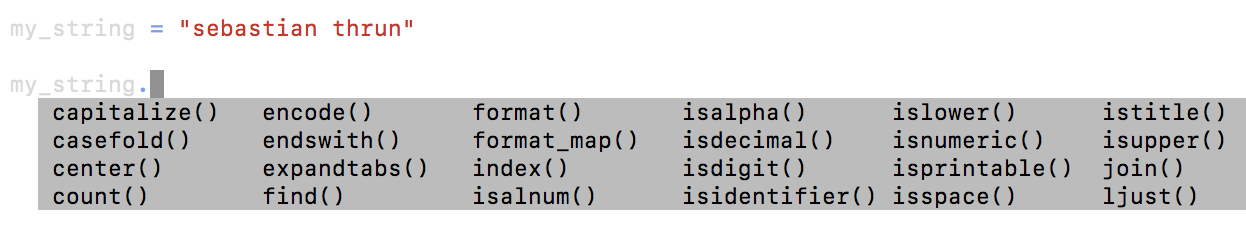
Each of these methods accepts the string itself as the first argument of the method. However, they also could receive additional arguments, that are passed inside the parentheses. Let's look at the output for a few examples.
>>> my_string.islower()
True
>>> my_string.count('a')
2
>>> my_string.find('a')
3
You can see that the
count
and
find
methods both take another argument. However, the
.islower()
method does not accept another argument.
No professional has all the methods memorized, which is why understanding how to use documentation and find answers is so important. Gaining a strong grasp of the foundations of programming will allow you to use those foundations to use documentation to build so much more than someone who tries to memorize all the built-in methods in Python.
One important string method:
format()
We will be using the
format()
string method a good bit in our future work in Python, and you will find it very valuable in your coding, especially with your
print
statements.
We can best illustrate how to use
format()
by looking at some examples:
Example 1
print("Mohammed has {} balloons".format(27))Example 1 Output
Mohammed has 27 balloonsExample 2
animal = "dog"
action = "bite"
print("Does your {} {}?".format(animal, action))Example 2 Output
Does your dog bite?Example 3
maria_string = "Maria loves {} and {}"
print(maria_string.format("math", "statistics"))Example 3 Output
Maria loves math and statistics
Notice how in each example, the number of pairs of curly braces {} you use inside the string is the same as the number of replacements you want to make using the values inside
format()
.
More advanced students can learn more about the formal syntax for using the
format()
string method
here
.